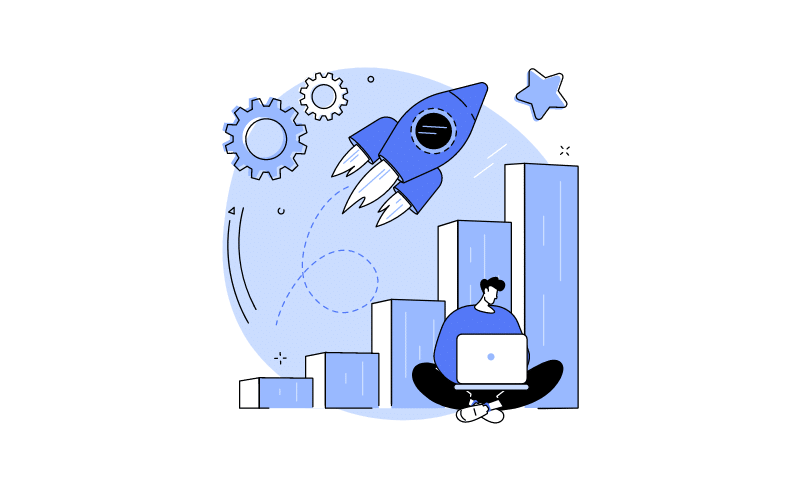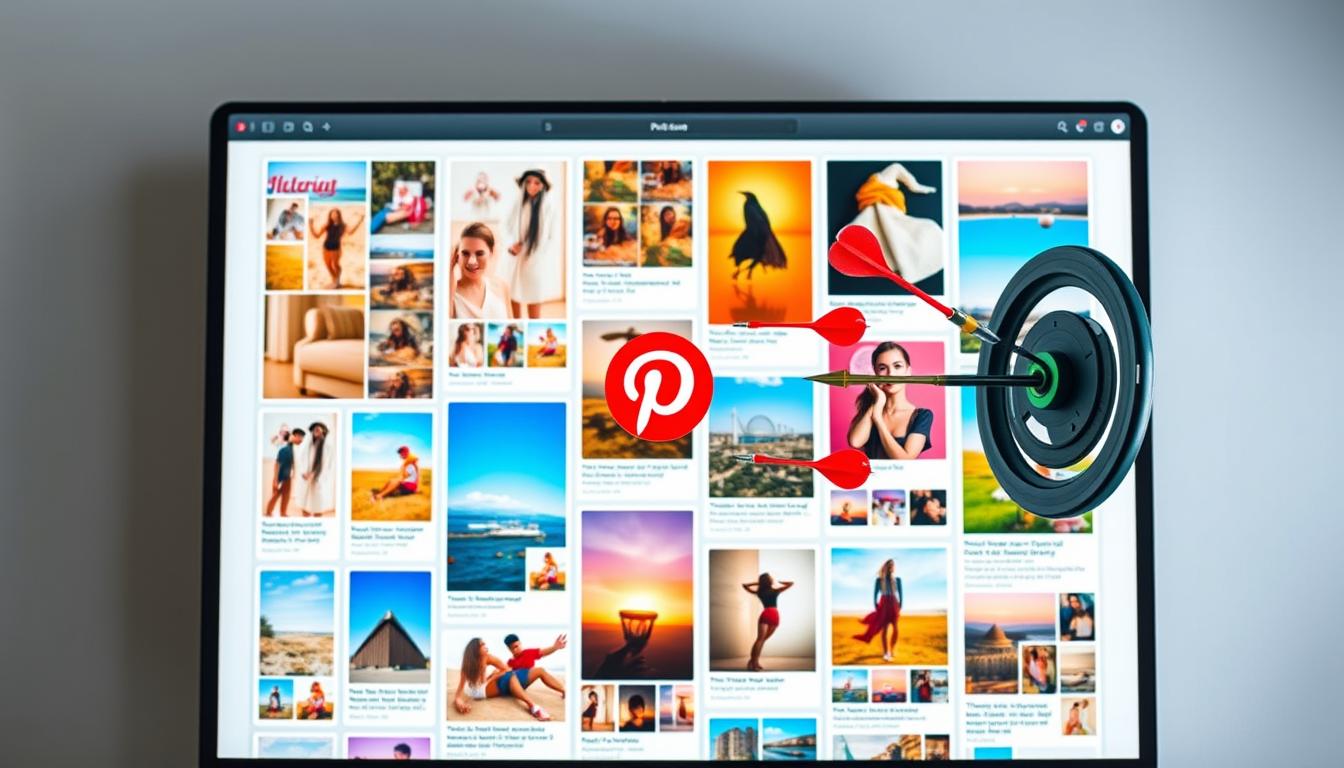This article will help you learn how to calculate the ideal budget for your Google Ads keyword advertising campaigns with the help of various tools such as performance planner, keyword planning, impression rates, and cost per click analysis.
1. Performance Planner
The performance planner is a tool provided by Google that allows you to forecast campaign performance in the coming days and weeks. It helps determine the ideal budget to achieve your campaign objectives. You can find this tool in your account under Tools & Settings > Planning > Performance Planner.
-
Visualize monthly and quarterly forecasts for your Google Ads campaigns.
-
Discover potential campaign results.
-
Evaluate opportunities based on seasonal trends.
-
Benefit from suggestions to improve campaign performance.
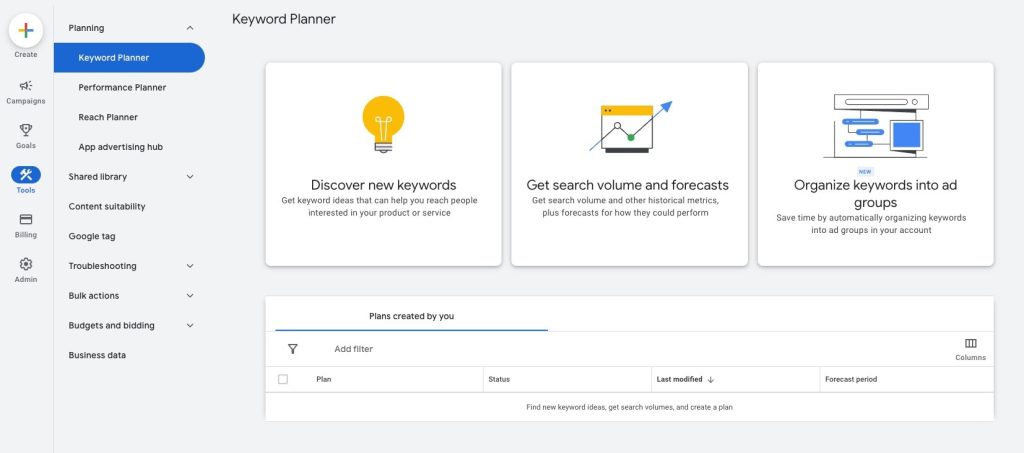
1.1 How to Use the Google Ads Performance Planner?
First, choose a future period to anticipate. You can forecast performance for a month, a quarter, or even a year. However, it is recommended to forecast performance for a relatively short period to ensure more accurate predictions.
Once the period is selected, there are three key indicators to analyze: clicks, conversions, or revenue (conversion value). You can also set a specific goal, such as a target conversion volume, desired spend, or average Cost Per Acquisition (CPA).
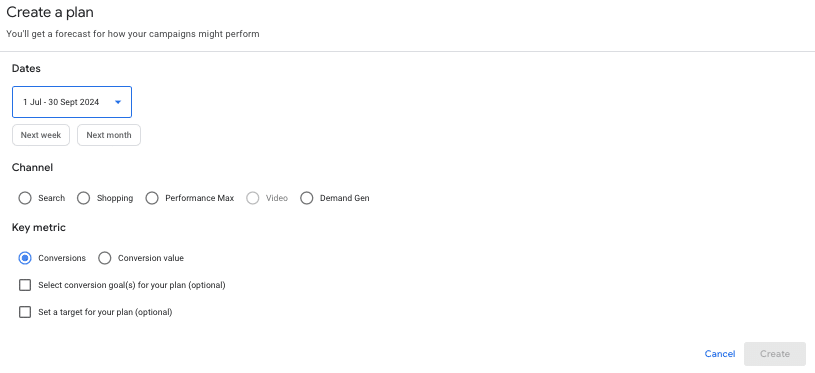
After selecting the date range to analyze and the desired goal, you need to select the campaign(s) to analyze. While you can select campaigns with the same goal simultaneously, it is more accurate to analyze them individually for greater precision.
After completing these steps, the performance planner generates a plan with the recommended budget to spend on Google Ads to achieve the chosen objective. The performance planner relies on your account and campaign history, as well as data on search terms and market competition. It strives to provide the most accurate objective by considering various data points, so selecting a relatively close date range is preferable.
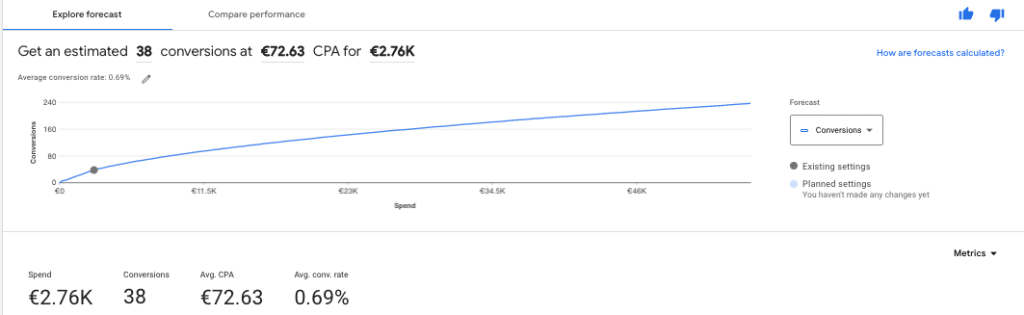
2. Keyword Planning
The keyword planning tool allows you to forecast average monthly search volumes based on chosen keywords for a campaign.
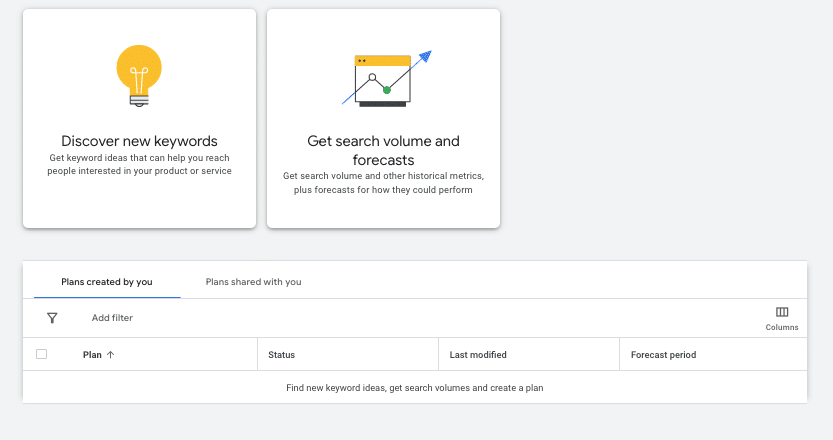
Before calculating the budget, you need to define your objective. Is it visibility, traffic, or conversions? Once the objective is defined, focus on the campaign theme and the desired approach. This involves brainstorming and selecting relevant keywords. Once you have a list of potential keywords to target, you can estimate the associated costs using the keyword planner.
To determine the potential of these keywords, the seller uses the keyword planner and selects the “Get search volume and forecasts” option:
By adding the keywords, Google Ads provides a plan with volume estimates and the upper and lower ranges to appear at the top of the page:

To calculate the maximum budget to cover 100% of the demand for the targeted keywords (impression share), you need to calculate the average between the upper and lower ranges and multiply it by the average monthly search volume.
However, it’s important to note that it is rarely possible to cover 100% of the queries as Google also provides visibility to competitors. Nevertheless, this calculation provides an indication of the overall budget.
To Sum Up
Calculating the budget for your Google Ads campaigns is crucial for effective advertising. By utilizing tools like the performance planner, keyword planner, and analyzing impression shares, you can make informed decisions and allocate your budget effectively to achieve your campaign goals. Whether you’re an experienced advertiser or new to Google Ads, these tools provide valuable insights to optimize your advertising strategy.